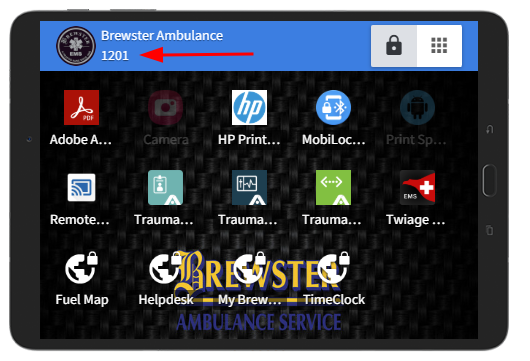
Effective: 04-21-25
Supersedes:
Purpose
Each response vehicle is assigned a Samsung Galaxy Tablet computer with TraumaSoft ePCR software to document patient care reports accurately and efficiently. These devices are essential for maintaining proper records and ensuring seamless communication in the field.
Protective Case and Screen Requirement
Given the high volume of our Company and challenging work environment, the devices are issued by the vendor in a rubberized case with carrying strap and a plastic screen protector.
The issued tablet must remain in its protective case at all times to prevent damage from drops, spills, or environmental hazards.
Removing the tablet from its case is strictly prohibited unless authorized by a supervisor for maintenance or troubleshooting.
The carrying strap and screen protector must remain in place as well in order to maintain the service warranty on the device.
Asset Tracking
Each Tablet is assigned a unique four digit asset tracking number, which will appear in the upper left corner of the screen after powering on the device.
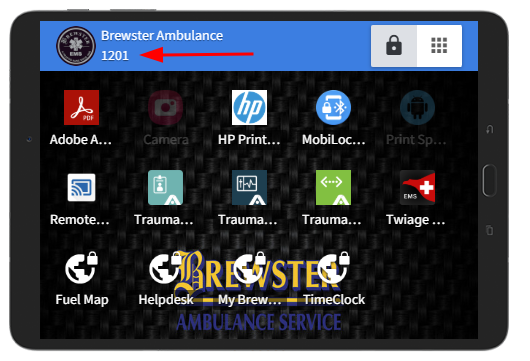
At the beginning of each shift, the tablet number should be entered into the appropriate field on the daily vehicle check-out form. If the Tablet is swapped out at any point during the shift, the checkout form should be updated to reflect the new equipment number.
Proper Use and Maintenance
Tablets should be fully charged and ready for use at the beginning of each shift.
EMS personnel are responsible for keeping the device clean and free of contaminants that could affect its functionality.
Any damage, malfunction, or loss must be reported to a supervisor immediately.
Unauthorized installations, software modifications, or tampering with security settings are prohibited.
Tablets should not be left on the net behind the patient with the screen facing up--- often times when the head of the bed is lowered flat, this causes damage to the screen.
Security and Data Protection
Tablets contain sensitive patient information and must be kept secure at all times.
EMTs must follow HIPAA regulations and company policies regarding patient confidentiality and data security.
Leaving the tablet unattended in public places, unlocked, or in unsecured locations is strictly prohibited.
Personnel shall not share their assigned login credentials with other users.
Consequences of Non-Compliance
Failure to keep the tablet in its protective case may result in disciplinary action, including verbal / written warnings, or financial responsibility for repairs.
Repeated negligence or misuse of the device may lead to further disciplinary measures.
Unauthorized access, sharing of patient information, or security breaches will result in serious consequences, including potential termination.
Lost, Stolen, or Damaged Devices
If a tablet is lost, stolen, or damaged, the team member must report it immediately to their supervisor and follow company reporting procedures.
Detailed reports (incident report and/or an Equipment Problem Report) regarding the circumstances in which Company property was lost or damaged must be submitted by all involved parties, including the presence (or absence) or protective cases or screens at the time of the incident.
If the loss or damage is due to negligence, the team member may be held financially responsible for replacement or repair costs.